Spellcheck in WordPress
If you copy and paste your content from Microsoft Word or a similar program, you will be using the spellcheck features of those programs. Spellchecking your text when editing directly into your WordPress Posts/Pages is not asnice.
Showing miss-spelt words when editing WordPress documents is something that is controlled by the browser you are using. You can modify how spellcheck in WordPress is handled in your browser. I have included the 2 most common browsers here but others should work in a similar manner. Like our Facebook page for more tips
See instructions for Firefox
Spellcheck with Google Chrome
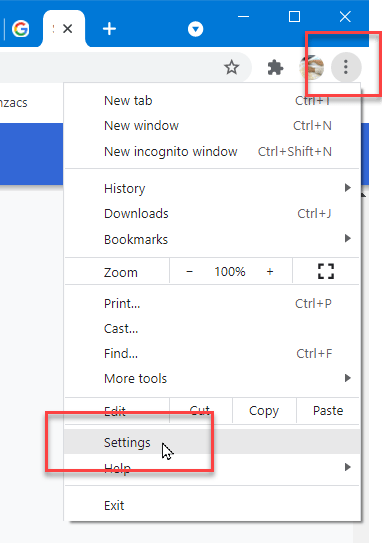
1Click the 3 dot menu in the top right of the Chrome window
2Choose Settings
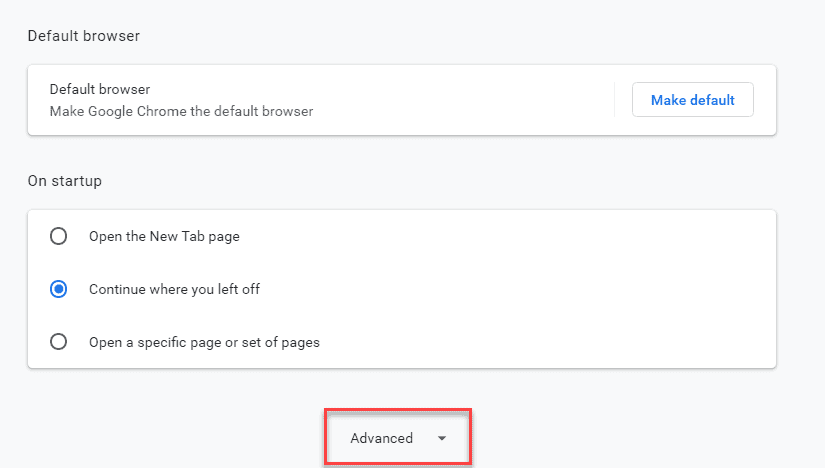
3Scroll to the bottom and click Advanced
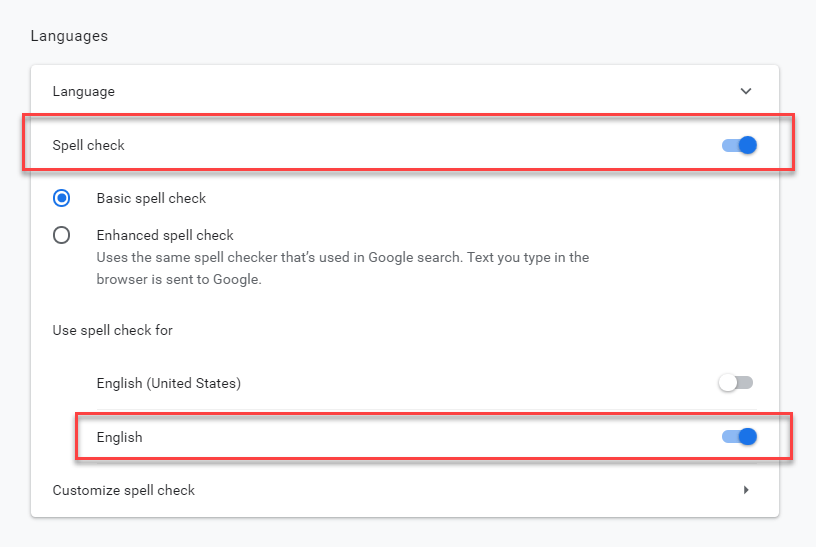
4Turn on Spellcheck and choose Basic
5 Choose English or another preference
Spellcheck in WordPress – Firefox
1 Right-click on any word in the WordPress Editor.
2Choose Languages > Add Dictionaries
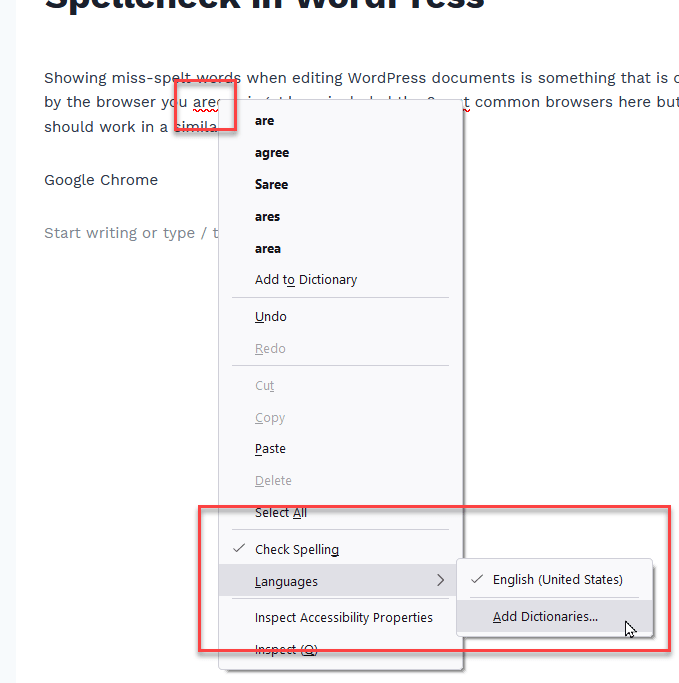
3Scroll down until you find English (Australian)
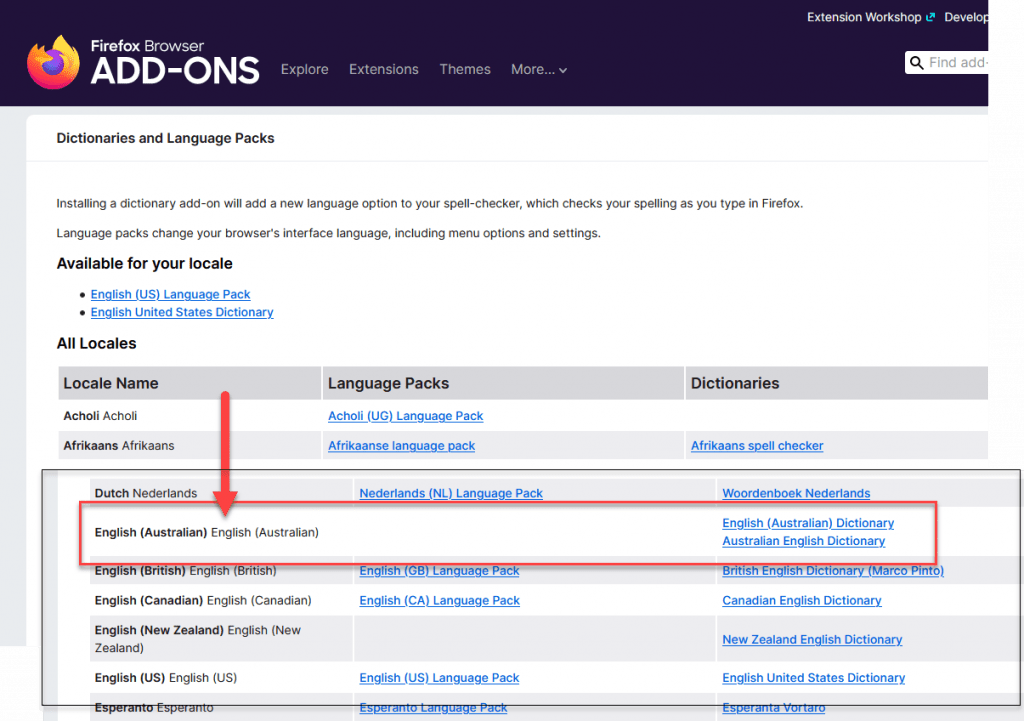
4Choose English (Australian) Dictionary
5Then click Add to Firefox
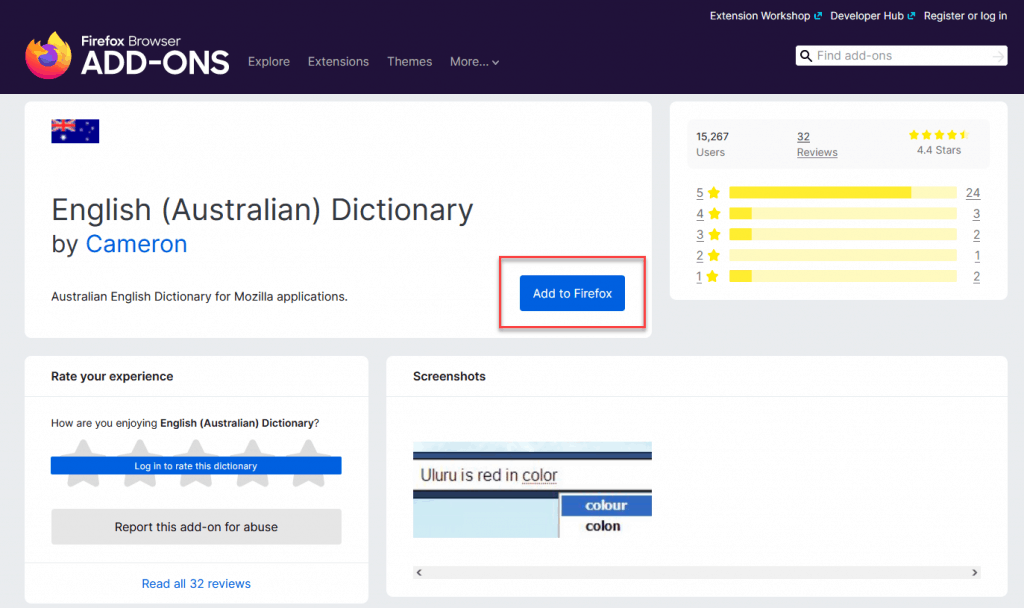
6Confirm the install by clicking Add
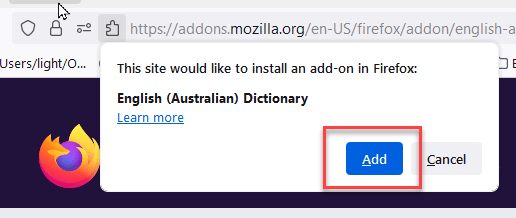
7When the confirmation is displayed, click Okay
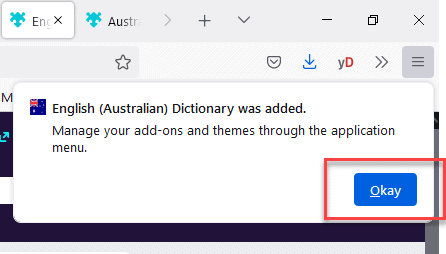
8Color should now be an error, but Colour should be good!

Good luck with your spellcheck in WordPress!





